I wrote this article a decade ago due to the sudden decision of the Mozilla team to remove the properties option from the Firefox browser right-click menu.
Today, my opinion is different, and I appreciate the decision of the Mozilla team. This post was unnecessary because the inspect element feature is more than the removed properties feature.
If you are searching for the latest tech news, I suggest you skip this tutorial.
CoreNetworkZ Tech Solutions has a ton of latest technology news and articles.
If you are interested in reading further, consider it as a diary from 2010.
After upgrading from Firefox 3.5.5 to Firefox 3.6, I couldn't see the properties option in the right-click menu. When I right-click on a link to find the link properties, I fail to find the properties option in the right-click menu. At first, I thought my computer had a malware infection or some add-on conflicts causing this issue. I checked Mozilla support (for missing element properties in the Firefox 3.6 menu).
I found that the Mozilla team has removed this feature from their latest update. I cannot understand why they have removed this option, and I couldn't find any equivalent feature.
I am not alone in it. Many users are unhappy with this unexpected move of the Mozilla team, and we want this element back as soon as possible.
Bring Back Properties Option in Firefox Browser Right-click Menu
Update: The Mozilla team removed this plugin.
The Mozilla team introduces a new add-on to bring back the missing option in Firefox 3.6. To install this add-on to bring the missing option back to the latest versions, visit the link below. Instructions to install this plugin are below.
Update- This add-on is no longer available.
Today, you will not find this add-on. So, you cannot bring back the old properties option in the Firefox browser right-click menu.
How To Show Element Properties in Firefox Menu?
If you are desperately looking for the missing element properties in the Mozilla browser menu, follow this step. You can add the option by installing a new add-on. All you have to do is visit the link provided above and click Add to Firefox button. This window looks like this.
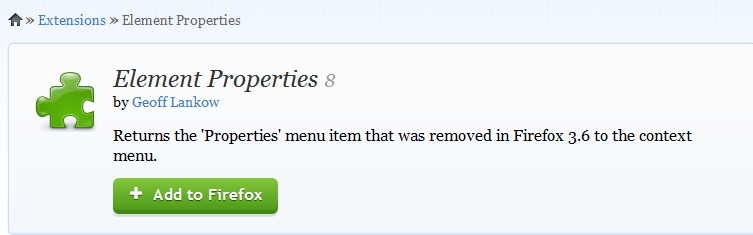
After completing the installation, you must restart the browser.
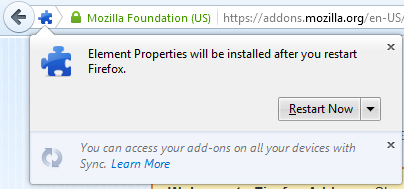
Reports of Possible Bug
A report says that the missing properties option was due to a bug(#513147) and was not an intentionally made change.
Since there is no official declaration about it, I won't be able to conclude whether it is a big issue. I am still waiting for an official announcement to clarify this issue.
Conclusion
I believe, now, you understand why you cannot find a properties element in the Firefox browser right-click menu. I suggest you check similar tech tutorials on CoreNetworkZ, which you will find helpful.



i think this problem because of yahoo toolbar
ReplyDeleteyou have to disable it from Add-ons then the problem will be solved
No it is not a right decision. Firefox need the properties option otherwise how can we check the page properties in firefox ?
ReplyDeleteThanks for sharing. This add-on works with Firefox 4 too
ReplyDelete