CoreNetworkZ Tech Solutions is an expert in configuring server certificates for our clients. Many new clients contacted us to solve the error "Secure Connection Failed" displayed on the Firefox browser while accessing their websites.
The same website does not show any warning on Google Chrome and Opera.
So, we explained to our clients the reason for the stricter checking of the Firefox browser compared to other browsers. We fixed the issue, and the clients are happy.
This tutorial explains the reason for the strict web server certificate checking of the Firefox browser compared to Google Chrome and Opera.
Secure Connection Failed
An error occurred during a connection to "". Peer’s Certificate has been revoked.
Error code: SEC_ERROR_REVOKED_CERTIFICATE
Why Do I See a Secure Connection Failed Error On Mozilla Firefox?
We live in a world where security and user-friendly concepts fight each other. If one system is secure, it will lack a user-friendly nature. If one system is user-friendly, then it should suffer some security flaws.
The reason I am saying this is that many users (average users) want to use software or services without any trouble in terms of security.
In the case of web security, as a user, we must ensure that the websites we are visiting have proper security certificates and are safe to browse. One of the most recognized schemes for maintaining the security of a website is OCSP.
OCSP stands for Online Certificate Status Protocol, and it checks the status of the web server security certificate.
OCSP = Online Certificate Status Protocol
If you are concerned about web safety, you must ensure that your browser checks the certificate status of the website you are visiting.
By default, most browsers (browsers based on Chromium ) disable this feature to make sure your speed is not reduced and prevent the situation where users cannot access websites with expired certificates any longer.
However, the Firefox browser keeps OCSP checking active. So, it actively checks the web server certificate and stops visiting websites that have expired certificates.
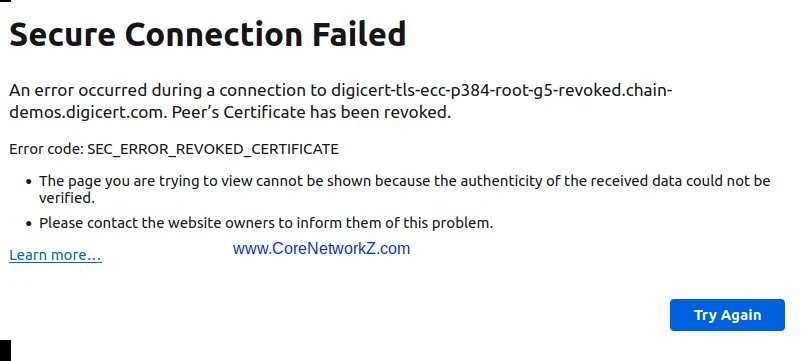
I believe you understand the reason for getting this 'Secure Connection Failed - An error occurred during a connection to "". Peer’s Certificate has been revoked' error message more on Firefox browser than on Google Chrome or Opera.
How To Avoid Secure Connection Failed Error on Firefox Browser?
You can avoid this Secure Connection Failed error on Firefox by turning off the mandatory OCSP.
Change the status '1' from the about:config window and turn off OCSP.
However, I do not recommend this change. If you still wish, follow the below steps.
Fix the Secure Connection Failed Error On Mozilla Firefox Browser
I repeat my recommendation. Do not change this default Firefox settings because it is an extra layer of protection. If you still wish, follow the instructions.
Open Firefox browser, type about:config on the address bar, and press the enter key.
Find security.OCSP.enabled, and change the value to 0.
Find the security.OCSP.require, and sets it as false.
The Working of OCSP on Mozilla Firefox Browser Explained
By default the value of the security.OCSP.require is true in Firefox. After changing the value to true, Mozilla will strictly check for the web server certificate. If you suspect any website, it is better to enable this feature and then continue browsing. If the web server certificate is outdated or fake, the Mozilla browser will find it out and prevent you from accessing that page.



No comments:
Post a Comment