Microsoft Bing is a popular Search engine and has the potential to bring traffic to your website.
So, we must inform Bing about the latest changes on your websites and blogs.
Bing provides different options to inform them of the recent changes on our websites.
Bing no longer accepts sitemap pinging.
One of the most impressive methods is the direct ping method. You can submit and ping your website sitemap to Bing without logging into the Webmaster tools account. It takes less than ten seconds to ping your website sitemap to let Bing know the recent changes on your website. It will help Bing Spiders (MSNBot) crawl your website and index the changes soon.
Another method is to submit newly added or changed pages in Bing Webmaster Tools directly.
We can inform Bing about the changes in a blog page with the IndexNow feature.
We can inform Bing about the changes on a web page with the IndexNow feature in the Webmaster Tools Account.
This tutorial on CoreNetworkZ explains both. Microsoft Bing is strict on content quality. You must like this interesting discussion on how Bing Search considers an AI generated content on a web page.
Steps to Ping Website Sitemap to Bing
This section is obsolete.
Microsoft Bing provides an easy way to ping your website for MSNBot.
Type one of the following codes on the address bar of your web browser.
- http://www.bing.com/webmaster/ping.aspx?siteMap=
- http://www.bing.com/ping?sitemap=
- http://www.bing.com/webmaster/ping.aspx?siteMap=
- After the "=" sign, type your sitemap URL.
It should be like http://www.bing.com/ping?sitemap=[your sitemap web address]
- Press the enter key after completing the code.
- Explanation
X.com is the domain name of my website. To ping this website (for MSNBots), I should type the following code on the browser address bar.
http://www.bing.com/webmaster/ping.aspx?siteMap=X.com/sitemap.xml
For example, if I want to Ping my blog for Bing spiders, I should type the following code on a web browser.
www.bing.com/ping?sitemap=http://www.corenetworkz.com/feeds/posts/default?orderby=UPDATED
Since CoreNetworkZ.com is a Blogger blog, I should take the Atom feeds as the sitemap.
You can use the Atom feeds as the sitemap for Blogspot blogs.
Manually Submit Your Website Pages to Bing
The second method to tell Bing bots to index newly added pages on our websites is to submit page URLs directly in Bing Webmaster Tools.
Bing set a monthly limit for the number of pages for every website to submit.
The following message from Bing Webmaster Tools explains it.
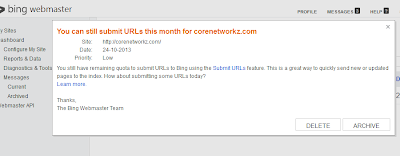
Steps to submit your website URLs to use Bing URL submit feature.
- Log in to Bing Webmaster Tools
You can use the following URL to log in to the Bing Webmaster tools account.
https://www.bing.com/webmasters/about
- Click Configure My Site link.

- Click Submit URLs
Enter the URLs of the pages you want Bing Search Engine to index.

Click Submit to get indexed by Bing Spiders.
Check Complete Backlinks to Your Blog Free
Traffic Needed to Earn $100 Per Day AdSense
Indian Blogger Earning Google AdSense Month
My Favorite Method to Ping My Blog in Microsoft Bing
You have learned two different methods to ping your blog for Bing spiders. Out of these two methods, my favorite was method one.
However, Bing stopped this sitemap pinging facility.
In the first method, we do not need to log in to Bing webmaster tools.
System UI isn't Responding Error in Xiaomi Redmi
Check The Recent WhatsApp Mobile Internet Usage
Delete The Date Numbers From Blogspot Post Links
Hide Your WhatsApp Profile Photo From a Friend
Fix Google Crawled -Currently Not Indexed Error
We can directly ping the sitemap from a browser, and Bing spiders start crawling the entire website by reading the URLs listed in the sitemap.
Optimize Blogger Template To Rank
IP Ping Destination Net Unreachable
Setup Free Email Accounts GoDaddy
IP Ping Shows Request Timed Out
Display Unlimited Comments Blogger
However, if I want to inform Bing about a changed page, I use the second method.
Ping Request Could Not Find Host
What is a Router & Its Functions?
Access Services Window Windows 11
Broadband Hack Increase Internet Speed
Delete Saved Passwords in Chrome
One negative side of this method is the daily quota of URLs.
Microsoft Bing increased the maximum number of links to submit per day recently.



Can we submit it directly using this link:
ReplyDeletehttp://www.bing.com/docs/submit.aspx?FORM=WSUT
Yes Sinchu. We can submit the mome page of our website or blog to Bing directly using this link. But I suggest you to add your website sitemap in Bing webmaster center.
ReplyDeleteworks fine...my website posts aren't index by bing.. any help will be good.
ReplyDeletehttp://techcrank.com/
Appreciate this post. Will try it out.
ReplyDeleteTake a look at my website parenting advice [http://s.myplex.tv/node/57419]