Yesterday I encountered a strange issue while trying to access the Internet. I could not go online, and the troubleshooting showed an error message 'RPC Server is Unavailable'.
I fixed the issue, and the Internet was back online.
Today's article explains this issue and shares the solutions to fix it. I believe the regular readers of CoreNetworkZ Tech Solutions may find it helpful.
So, What Exactly Happened?
Let me first explain what exactly happened yesterday. I connected my laptop to the home wireless network, but failed to go online.
I checked why this laptop could not access the Internet. There was no connection to the wireless network. I started troubleshooting the issue by checking the IP address.
Ipconfig will show the computer's IP address.
When I executed ipconfig on the command prompt as the first step in every network troubleshooting, I received the IP address 0.0.0.0 instead of a valid IP address.
I tried to renew the IP address by typing ipconfig/renew, but it failed. Then I noticed the following error message.
"No operation can be performed on Local Area Connection while it has media disconnected. An error occurred while renewing interface wireless network connection. The RPC server is unavailable ".
When Did My Laptop Show The RPC Server is Unavailable Error Message?
John Wilkie, a client of CoreNetworkZ Tech Solutions, asked when my laptop showed this error message.
John Wilkie runs a computer hardware shop.
I understand that it will be helpful for my readers if I share the exact steps that show the RPC server is unavilable error message.
So the process was like this.
I checked the IP address on the command prompt by typing ipconfig and pressing the Enter key.
Result-> IP address showed 0.0.0.0
Then I tried to renew the IP address by typing ipconfig/renew on the command prompt and pressing the Enter key.
Result-> RPC server is unavailable.
A few regular readers of CoreNetworkZ shared similar error codes with me. Let me quote some of them.
Julia Sebastian, an Electronics and Communication student, mentioned she saw the following error on her Windows 11 Dell laptop.
Julia said," I am getting this error on my Windows 11 laptop; no operation can be performed on the local area connection. What is it, Alex?"
Rahul Patel, a research student from Delhi, quoted," Hello, I am seeing a warning; an error occurred while renewing the interface wifi."
"While renewing the IP address on my Lenovo laptop, I get an error. ipconfig renew rpc server is unavailable", Ismail Alimi mentioned in one of our older posts.
Rajeev Jose, a creative studio owner, said, "When I connected my computer to the modem with a cable, it showed no Internet. DOS prompt shows no operation can be performed on ethernet while it has its media disconnected."
I will answer their questions in this article.
The Reason For the RPC Server is Unavailable Error
Ashish Mudugal, a senior Network Engineer at CoreNetworkZ Tech Solutions, recommended that I include the reasons for this error to complete today's article.
I agree with Ashish's recommendation. So, I will explain why a computer shows the 'RPC server is unavailable' error message.
The reason is that your PC failed to load the Remote Procedure Call server. It shows the RPC Server Service is off on that PC.
I believe I explained the reason very well in this section.
How To Fix The RPC Server is Unavailable Error While Trying to Renew IP Address?
This section will teach you the steps to fix the error "No operation can be performed on Local Area Connection while it has media disconnected. An error occurred while renewing interface wireless network connection. The RPC server is unavailable."
Start the RPC Server service
The first step to fix this error is to start the RPC service on your Windows PC. Let me explain how to do it.
Press the Windows and R keys together to open the Run.
Type service.msc on the Run and press the Enter key.
Find the Remote Procedure Call (RPC) service from the list. Right-click on it and click 'Start'.
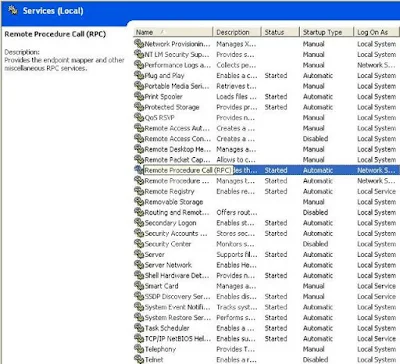
Reboot your computer and check for the issue. In my experience, it will fix more than 90% of cases.
Turn Off the Firewall Apps
In rare cases, Windows firewall (or third-party firewalls) may cause this error. To test it, I recommend you turn off the firewall for ten minutes and check.
System Restore
Farhan mentioned this solution in the comments section. He said he fixed this issue by doing a System Restore.
That is it. The above steps will fix all issues related to the RPC server is unavailable. Let me know your questions and suggestions in the comment section below.



Thanks for this helpful post. I too was facing this RPC server issue. I fixed it by following your instructions. Thanks
ReplyDeleteI did all of the above, but when I got to the point to right click on the RPC to "start" the service, It will not allow me to do so. None of the options (start, stop, pause, resume)are highlighted, and I cannot click on any of them. I cannot connect to the internet or to my network. Under network connections, it says "renewing IP address" and I tried ipconfig/renew, etc....
ReplyDeleteYou must be in admin account to do it.
DeleteI too am stuck as user above stated as the rights are linked to a nt user account instead of local.
ReplyDeleteVery weird
mine too.. not working with this solution. Firewall - OFF, File and Printer Sharing for Microsoft Networks component - ON. still failed :(
ReplyDeleteI Used all the techniques that u have provided. I started RPC according to your advice but it didn't solve my problem. My pc still shows the message on Status: Acquiring Network Address. Plz send me other ideas.........
ReplyDeleteEnsure you are in the admin account before performing the steps. Then do not forget to restart your computer.
Deletehey guys i had the same problem,none of the above worked.just do system restore.its 100% result.
ReplyDeleteHell Farhan,
DeleteWelcome to CoreNetworkZ Tech Solutions. Thank you for sharing your experience.
Make sure the DHCP Client service is running.
ReplyDeleteGuys, I saw this and it did work. The problem is elsewhere
ReplyDeletehttp://www.christowles.com/2011/11/how-to-reinstall-netbt-on-windows-xp.html
@Yiorgos and Farhan,
ReplyDeleteThanks for your contribution