UTStarcom WA3002 -g1 ADSL Modem belongs to BSNL type 2 modem category. BSNL type 2 modem means you can connect your computer to a modem using both Ethernet cable and wireless. WA3002-G4 has inbuilt router feature and you do not need to purchase an extra router to connect and share Internet among multiple devices. This tutorial explains how to configure Internet access and wireless security on this modem without setup disc. We also discuss how to manage this device including setting WiFi encryption, firmware upgrade, repairing common problems, Opening ports, recovering password etc.
After completing the Internet configuration on UTStarcom modem, we need to set up wireless and WiFi security on it. If you do not configure strong wireless security, anyone can sneak into your network since BSNL type 2 modems by default broadcast wireless signals. Steps to complete this procedure, follow the instructions below.
In case if you forget the login details of UTStarcom WA3002 modem or you want to erase the current broadband configuration, you can follow the instructions provided in the link below. Both hard reset and software reset for UTStarcom modem are explained in that tutorials.
How to Reset BSNL Modem
Technology Blog
Setup BSNL Type 2 ADSL Modem WA3002 -g1 UTStarcom
- Connect to computer
Connect the LAN port of WA3002 to the computer using an Ethernet cable and power on it.
- Login to Setup Page
Login IP address of UTStarcom WA3002is 192.168.1.1. While pressing enter key after entering the IP address on the browser address bar, provide the below information to log in.
- Username: admin
- Password: admin

- Username: admin
- Click on Advanced Setup
Now you will see all possible Internet connection settings and you should select PPPoE connection. Unless you want to bridge UTStarcom WA3002 -G1 ADSL, PPPoE is the correct Internet connection method.
- Edit VPI settings of PPPoE connection in WA3002 BSNL Modem
Click on Edit button opposite to the PPPoE and Enter the following details.
- VPI = 0
- VCI = 35
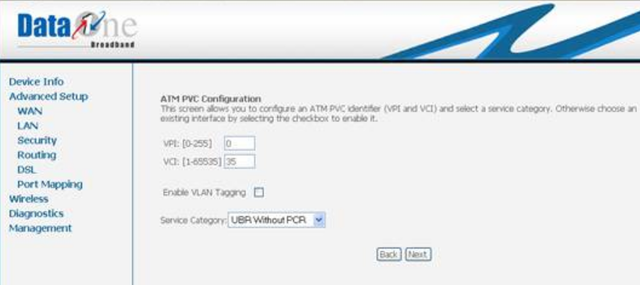
After entering the details click on next.
- VPI = 0
- Select PPPoE from the list of network protocols and click next
- BSNL Username and Password
Here you need to enter the BSNL Dataone service Username and password provided by BSNL broadband. If you do not know the username and password, you must contact BSNL Technical department or check the activation email sent by them.

Here you should enter the Dataone username and password provided by BSNL. After entering all the details save settings.
- Choose Save/Reboot WA 3002 -g1 ADSL BSNL Modem
After finishing the Internet configuration in UTStarcom WA3002 ADSL Type 2 Modem, we need to reboot it. To reboot it, click on Management and click Save/Boot.

Wait for a minute and when all the lights are steady, check for the Internet connection.
Setup Wireless & Security On UTStarcom WA3002 BSNL Type 2 Modem
After completing the Internet configuration on UTStarcom modem, we need to set up wireless and WiFi security on it. If you do not configure strong wireless security, anyone can sneak into your network since BSNL type 2 modems by default broadcast wireless signals. Steps to complete this procedure, follow the instructions below.
- Click on Wireless
Click on Wireless tab in the left-hand side menu.

- Make sure Checkbox near Wireless is checked
- Write the desired name for your BSNL wireless network at SSID
- Use Hide Access Point feature to disable SSID broadcast
- Make sure Checkbox near Wireless is checked
- Enable Guest Access
If you do not want to give administrative wireless access to your friends at home, BSNL type 2 modem has the feature guest access to allow a limited feature wireless account for your friends. To enable it to check the checkbox at Enable Wireless Guest Network. You can give a different network name for the guest account created.
- Click on the Security tab
To enable wireless security on BSNL UTStarcom WA3002 modem click on Security tab under wireless.

You should select WEP encryption to enable minimum wireless security for UTStarcom WA3002 -G1 ADSL modem. However, WPA and WPA/2 are much better than WEP encryption. Now you need to enter 10 digit alphanumeric characters as a wireless key (0 to 9 and A to F).
- Port Forwarding On UTStarcom Modem
If you are facing trouble with playing online games on BSNL Internet connection, follow the instructions provided in the link below.
How to Perform Port Forwarding On BSNL Modem
Our Popular Tutorials
- How to Configure Broadband On BSNL Teracom Modem in PPPoE Mode
- Wireless and Security On Teracom Router Connection
- Setup Nokia Siemens Residential Router 1600
Reset UTStarcom WA3002 Modem
In case if you forget the login details of UTStarcom WA3002 modem or you want to erase the current broadband configuration, you can follow the instructions provided in the link below. Both hard reset and software reset for UTStarcom modem are explained in that tutorials.
How to Reset BSNL Modem
Configure WA3002 G4 modem With WPA Pre-shared WiFi Protection
- Click on Wireless Tab
This tab on the right-hand side.

- Check to enable wireless
- Write desired WiFi Network Name at SSID
- Check to enable wireless
- Click on Security

To enable WiFi protection on WA3002-G4 BSNL Type 2 modem, click on security under wireless. To select right network encryption click on network authentication.

- Network Authentication: WPA-PSK
- Enter WPA Pre-shared key
Click Save.
- Network Authentication: WPA-PSK
- Reboot

To save changes permanently, go to management and click on Save/Reboot.
Technology Blog



Hello,
ReplyDeletesome time before, i changed my password in the modem settings; but now i forgot it..will resetting the modem help me??
pls reply
Purushothaman N
Hi Purushothaman,
ReplyDeleteIf you forget the BSNL modem password (where default password is admin), you need to reset the modem. There is no way to recover your previous password (password which you forgot).
Hi i have BSNL wifi modem WA3002-g1,type2 modem. i want to connect my 2-3 laptops at a time.However,I am able to connect one laptop through lan and other thr'wifi.Both laptops donot run on wifi and also 3rd laptop can not be connected using wifi simultaneously.Please guide.
ReplyDeleteWhat I understand from your message is:
ReplyDeleteYou have BSNL wifi modem WA3002-g1 type 2 modem and 3 laptops.
You want to connect 3 laptops at the same time where you have one LAN port on modem.
You can share your wireless network and connect 2 other laptops to it.
Can this modem be used with MTNL network? Also, I want to connect 2 laptops and one mobile and one iphone 4 such a way that anyone can be used anytime irrespective of other laptop/mobile is switched on or off. Is it possible?
ReplyDeleteHi Hokka,
ReplyDeleteIn order to clarify whether WA3002 -g1 UTStarcom ADSL modem is compatible with MTNL network, you should contact MTNL tech support. If the modem is compatible with their connection, you can configure this modem according to MTNL modem configuration guide.
i am bsnl franchicy i am giving type- 1 & type -2 modem qty required 3.6 usb moem 7.2 usb modem please call-9422224071
ReplyDeleteHi, you have to reset your modem , at the back of modem press reset button to few seconds . And then restart the modem
ReplyDeleteHi Dear,
ReplyDeletethere is one site "www.jkbankonline.com" which is not opening through my BSNL Dataone modem Model WA3002 g-1.Please help me if you can...
Hi SK Gupta,
ReplyDeleteSeems the specific website is blocked by firewall. Can you access the website "www.jkbankonline.com" though a proxy ?
May be this article may help you.
http://www.corenetworkz.com/2011/04/cannot-access-one-website-in-bsnl.html
Dear Alex,
ReplyDeleteThanks for the interest.When I use my modem in "Bridge mode", all sites open but when using in "PPPoE/LLC mode" the said site not opens.Please suggest me trouble shoot because I have to use PPPoE only.
Dear Alex,
ReplyDeleteTor Browser works great even in PPPoE modem mode.But I am in doubt,is it safe to lonin banking sites through Tor browser.Please clarify.
Can it made possible to open all sites in PPPOE/LLc mode but not in Bridge mode ? So that I am not forced to choose Tor Browser.
Hi SK Gupta,
ReplyDeleteTor is a reputed proxy but I recommend you to go banking websites directly (without any proxy).
Since you have performed most steps provided on my article, I suggest you to try one workaround found in the web.
Change current MTU value to 0
Source: http://www.computing.net/answers/networking/cant-open-certain-websites-with-pppoe-but-with-bridge-is-ok/49808.html
Check the step and let me know.
Dear Alex,thanks for further step.
ReplyDeleteI already read the link u have just given.I set MTU to 0(default)but this also not solved the problem.Please look ahead....
Hi SK Gupta,
ReplyDeleteThere are some workarounds I recommend are:
1. Update the modem firmware
2. Try different MTU values
Try different values of MTU starting from 1440 to 1452
3. Disable BSNL firewall and check for the issue
Alash !
ReplyDeleteAll done nothing positive....
Hi SK Gupta,
ReplyDeleteSeems you have tried most of the workarounds and the issue persists. What message you get while trying to access "www.jkbankonline.com" ?
Since you can access the website when the modem is bridged, you cannot blame the ISP firewall too.
I strongly believe NAT is the culprit. You may perform port forwarding on NAT or make your computer as DMZ(Demilitarized Zone)
Dear Alex would you please guide me to perform port forwarding on NAT or make your computer as DMZ.
ReplyDeleteHi Dear,
ReplyDeleteAfter a lot of work-out I reach to a conclusion ----
(Microsoft.com and jkbank.com were not opening through my WA3002 g1 modem if it configures in PPPoE/LLC mode, but the said sites opening if Modem is in Bridge mode.
While checking from TCP Optimizer the result comes-
"Pinging [50.63.202.63] with 1500 bytes -> ..fragmented
Pinging [50.63.202.63] with 750 bytes ->Request Timed Out
The host you've chosen does not accept ICMP Pings, please chose a different one."
Now the question is that how to configure my modem in PPPoE/LLC mode so that the modem uses other ping rather than ICMP Ping ? because the sites which have restricted ICMP ping are not opening through my modem.
Please help.
Hi SK Gupta,
ReplyDeleteI too get request timed out when I ping microsoft.com from my computer. Many discussion forums have this question and the conclusion is that microsoft.com is not responding to ICMP requests.
If one particular website is configured not to respond ICMP requests, it doesn't mean you cannot access that website though your modem.
For your specific issue, I recommend you to contact BSNL technical support and I am sure they can help you to resolve the issue.
For port forwarding in BSNL modem, visit the link below.
http://www.corenetworkz.com/2012/03/how-to-perform-port-forwarding-in-bsnl.html
Have you disabled the firewall on BSNL modem and checked the issue ?
Hi,
ReplyDeleteI tried after turning off firewall
but the result is negative.
Hi SK Gupta,
ReplyDeletePerhaps by converting your computer as DMZ host, you may be able to fix this issue. This tutorial will help you.
http://www.corenetworkz.com/2014/03/dmz-host-on-bsnl-modem.html
I suggest you to ping the modem IP address and check the result.
ReplyDeleteType ping 192.168.1.1 on DOS prompt. I suggest you to follow the steps provided in the link below.
http://www.corenetworkz.com/2009/04/how-to-check-you-local-network.html
my modem status shows in adsl multymode insted of adslplus..so adsl led dont start and i cant use internet..any solution for this sir...
ReplyDelete@Yog,
ReplyDeleteI recommend you to reset your modem and reconfigure it.
http://www.corenetworkz.com/2010/06/how-to-reset-router-or-modem-hard-reset.html
I got into the Dark Web to avoid the scams, the spam, the gmail man, and tracking. If I am doing a search, I'm using Tor. Paying a bill, using Tor.
ReplyDeleteCrazyAsk