CoreNetworkZ Tech Solutions developed a custom software tool for parents to protect their kids from reaching harmful websites. We released the Android and Windows versions of this tool that will permanently block websites that are not kid-friendly.
Why Did We Develop a SafeSearch Lock Tool?
Many parents contacted us for such a parenting application to prevent their under-aged children from watching harmful videos.
A responsible parent cannot allow kids to view inappropriate websites for their age.
Google provides SafeSearch options for you to protect your kids from watching unwanted websites and domains. However, most kids know how to turn off the SafeSearch feature and access restricted websites by Google Search.
So, CoreNetworkZ Tech Solutions developed a parenting app that places a permanent Google SafeSearch lock on a computer that cannot be turned off by simply choosing the Turn Off protection option.
It is a device-level lock to stop showing unwanted search results.
It works on all browsers like Firefox, Chrome, Opera, Microsoft Edge, etc.
However, I understand that most people are not interested in paid apps. So, I write his article to teach parents a few free ways to permanently lock Google Safe Search on mobile phones and desktop computers.
Free Solutions to Permanently Lock Google Safe Search
Aswathi Raj asked in the comment section for a free solution to lock Google Safe Search permanently on her daughter's Redmi Phone.
Another reader, Kristen J, wants to (permanently) lock Google SafeSearch. She owns a Windows 11 laptop. Let me answer Aswathi and Kristen in this section.
Permanently Set Browser Level Google SafeSearch On
Let me answer Aswathi and Kristen in this section. Log in to your Google account to set a permanent SafeSearch lock on a browser.
After configuring this lock, it will work on that browser even if you have logged out from your account.
Since it is a browser-level block, you must perform the same steps on all browsers installed on your laptop. For example, the lock you set on Chrome doesn't mean Firefox has the same block.
Tap on Settings on the Google Search Result page.

Tap on Search Settings from the drop-down menu.
- Tap on Lock SafeSearch
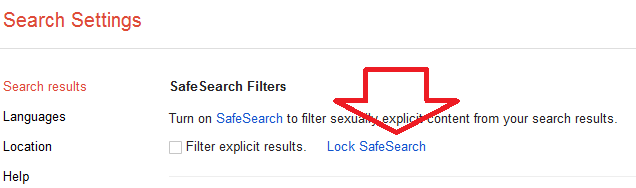
It is under SafeSearch Filters and will prompt you to log in to your Google account.
- Login to your Account

- Click on Lock SafeSearch
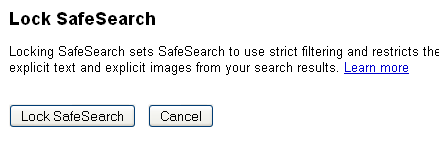
It will show you a message Locking SafeSearch across all Google domains. You will see the following message.
SafeSearch is locked across all Google domains

How Would I Know If Safe Search Is On?
You can easily understand whether Safe Search is on by checking the following symbol.

You can verify the status of SafeSearch on your browser by seeing the above symbol. This lock works on the browser even if you log out.
How to Unlock Permanent Google Safe Search Lock?
One reader, Shayama Rani, asked for the steps to unblock it in the comment section.
The browser lock method we explained here is not literally permanent. One can easily break this lock by clearing the cookies and browser cache.
By deleting the cookies, Google SafeSearch settings will reset to default. So, this trick is not as safe as installing parental control programs from CoreNetworkZ Tech Solutions on your computer to prevent unwanted searches on Google.
Rahim Abdulla asked in the comment section about preventing his son from clearing browser cookies. One method to prevent children from clearing the cache and cookies of a browser is to set a master password.
You must set a master password for browsers to prevent kids from unblocking the SafeSearch.
Once you set a master password, kids cannot remove cookies without typing the secret password.
Reference
- https://www.systosys.com/viewtopic.php?t=120
- https://support.google.com/websearch/thread/215254700/how-to-make-safe-search-permanent-or-make-it-apply-on-incognito-mode-too?hl=en



RSRSRS
ReplyDelete=====>>> CLEAR COOKIES <<<========
Thank you, Alex, for this parenting tool, but I want free tools to lock Google Safe Search permanently on my daughter's phone. She has a Redmi phone and Android OS. Please share free tools suitable for her Redmi phone.
ReplyDeleteHello Aswathi,
DeleteWelcome to CoreNetworkZ Tech Solutions. I updated the article with a free solution suitable for Redmi phones to lock Google Safe Search.
Hello Alex,
ReplyDeleteYour tool is good, but it is costly. I am searching for a free Google SafeSearch locker tool for my Dell laptop. It has Windows 11.
Hello Kristen,
DeleteI have added a free method for Windows computers in the tutorial.
Hello Alex,
ReplyDeleteI followed the steps and activated the SafeSearch. But I want to know how to reset it.
Hello Shayama,
DeleteWelcome to CoreNetworkZ Tech Solutions. I answered your question in the article.
Hi Alex,
ReplyDeleteGood tips, as always, from you. But, how can I prevent my son from clearing the cookies and unblock it?
Hello Rahim,
DeleteThat was a good question. The answer is simple. We prevent kids from clearing the cache and cookies. We can do it by setting a master password.