Do you see third-party websites and blogs showing images from your website?
They use the image location on your server to show them on their websites.
They are not only stealing your images but also stealing your website bandwidth.
The technical term for this act is Hotlinking.
Do you wish to learn how to protect your images from being displayed on other websites and stealing your bandwidth?
If so, you can protect the photos hosted on your web server from being shown by other websites with a simple technique called Hotlink Protection.
Hotlink Protection prevents other websites from displaying photos hosted on your web server.
Let us check how to protect your website bandwidth and images by activating Hotlink Protection.
How to Protect Photos Uploaded on Your Server With HotLink Protection?
The first step to protect the pictures uploaded on your website is to activate Hotlink Protection.
All web hosting companies support Hotlink Protection.
The procedure to enable Hotlink Protection is similar in major hosting companies like GoDaddy, CloudFlare, Hostinger, Namecheap, etc.
Assign Static IP Address From Command Prompt
Setup Free Email Accounts With GoDaddy Domain
Why Does My Computer Restarts Automatically?
We can activate Hotlink Protection from the Cpanel.
Once we activate Hotlink Protection, we can add the domain names of the sites that can display the images hosted on the server.
Follow the steps below to enable Hotlink Protection on your web hosting account.
Login to your hosting account and go to My Account. You can see all products you purchased on this page.
Select the Hosting. You may see a launch button near the Hosting.

Click the launch button to access Cpanel.
You will see a Manage button near Cpanel. Press the Manage button to access the web hosting management window.

Now you can access the full Cpanel features.
Go to the Security subsection. You will see Hotlink Protection under the security tab.

Tap on Hotlink Protection to continue.
-
Press the Enable button to activate Hotlink Protection on your website.
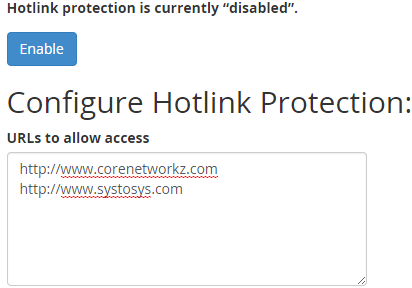
You have learned how to activate Hotlink Protection on your web hosting account.
The steps to protect images with Hotlink Protection on most hosting companies like Bluehost, GoDaddy, Hostinger, DreamHost, SietGround, and HostGater are very similar.
Let us check how to configure Hotlink Protection to safeguard images and other files uploaded to your web hosting server.
How to Optimize Blogspot Template to Better SEO?
Delete Messages Sent Over Google Chat Forever
How to Check Backlinks to Your Website For Free?
How to Configure Hotlink Protection in Cpanel?
Once you activate Hotlink Protection, you can configure it to grant or deny access to the files saved on your hosting server.
Let me explain it with an example. Suppose I wish to grant permission to display photos stored on my webserver to two websites.
How to Start WLAN AutoConfig Service?
Ping Error Destination Host Unreachable
Fix The Ping Error Request Timed Out
All other websites cannot hotlink the files stored on my server.
So, I want to white-list two domain names in Hotlink Protection.
Check the screenshot below.
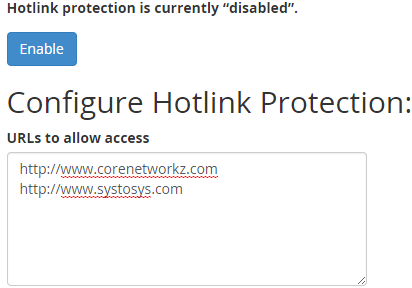
I wrote the domain names in the section URLs to allow access. Except for these two websites, no websites can hotlink files stored on my website.



No comments:
Post a Comment