WhatsApp is one of the most popular communication platforms today, and I do not think the younger generation can live without it.
Adding a person to WhatsApp contact is the first step in developing a friendship, and joining WhatsApp groups with peers with similar interests is common.
Naturally, a person's WhatsApp contacts will grow over time and thus pose a privacy issue.
One of the privacy issues is your WhatsApp profile picture.
Everyone in your WhatsApp contact list can see your profile image by default.
Of course, you can set Nobody can see your profile photo. Then none of your friends will see your profile photo.
How about you want to hide your WhatsApp profile photo from a specific WhatsApp friend?
Yes, WhatsApp has a feature to hide your profile photo specifically from a few people without blocking them.
Let us check how to prevent a specific WhatsApp contact from viewing your WhatsApp profile photo.
Hide Your WhatsApp Profile Picture From Individual Contacts
We can change the rules to display your WhatsApp profile photo from the Privacy Settings.
The setting is the same for Android and iOS devices.
Open WhatsApp.

Tap on the three vertical dots on the right top of the screen.
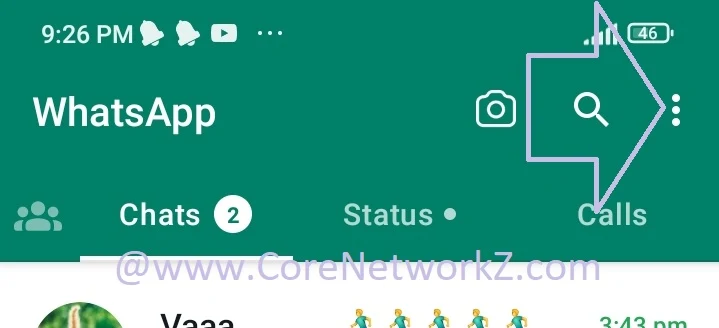
Now you will get a drop-down menu. Tap on the Settings.
Tap on Privacy.

Tap on the Profile photo.

Select the option "My Contacts except..".
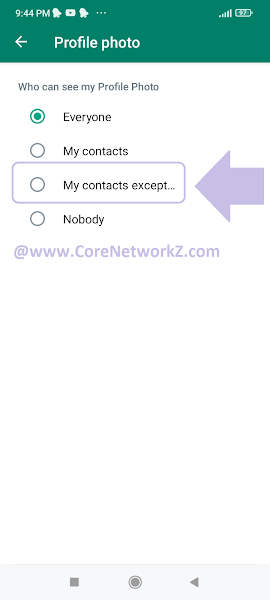
WhatsApp will display everyone in your contact list. Select the contact you want to hide your profile photo from.
Make sure the mobile Internet is on to save the change.
Save the configuration.
If the Internet connection is steady, WhatsApp will show the search continuously without loading the contact list.
So, make sure your mobile phone has a steady Internet connection while making the changes.
This setting will allow you to show your WhatsApp profile DP to everyone in your contact list except the person you chose to hide from.
Is Hiding My DP Equals To Blocking a Contact?
Some users asked me whether hiding the profile DP from a WhatsApp contact is equal to blocking him.
Hiding your WhatsApp profile photo from a contact does not mean you are blocking him.
That WhatsApp contact can still send you messages.
If you want to stop a WhatsApp contact from sending you messages, you should block him.
How to Remove Year And Month from Blogger
The Best Mixer Grinder For The Indian Kitchen
Difference Between Internet Speed & Bandwidth
Today you have learned how to keep your WhatsApp profile photo invisible to a specific contact.
I hope you will our other recent articles provided below.



No comments:
Post a Comment