Today, I experienced a strange error on Disney + Hotstar on my Windows 11 desktop PC. It failed to load videos with the following error message.
Something went wrong - Error code: PB_WEB_PL-4032_X.
I could see a retry button with the following text.
We are having trouble playing this video right now. Please try again or select another content.
You can see the screenshot of the error message below.
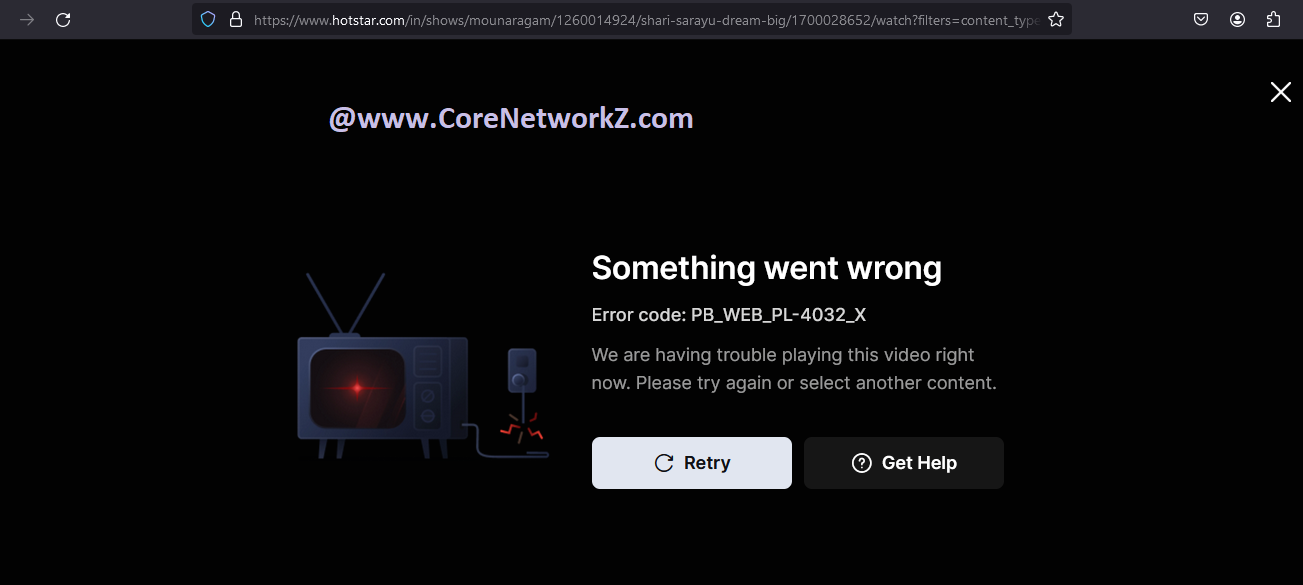
I clicked the Retry button as instructed by the error message. Nothing happened, and the same error message appeared again.
I opened the Hotstar website on a Mozilla Private browsing. Some video streaming websites show compatibility issues when cookies are off.
So, I opened the www.hotstar.com on a regular Firefox window.
Everything looked fine until I played a video. You can see the result in the screenshot below.
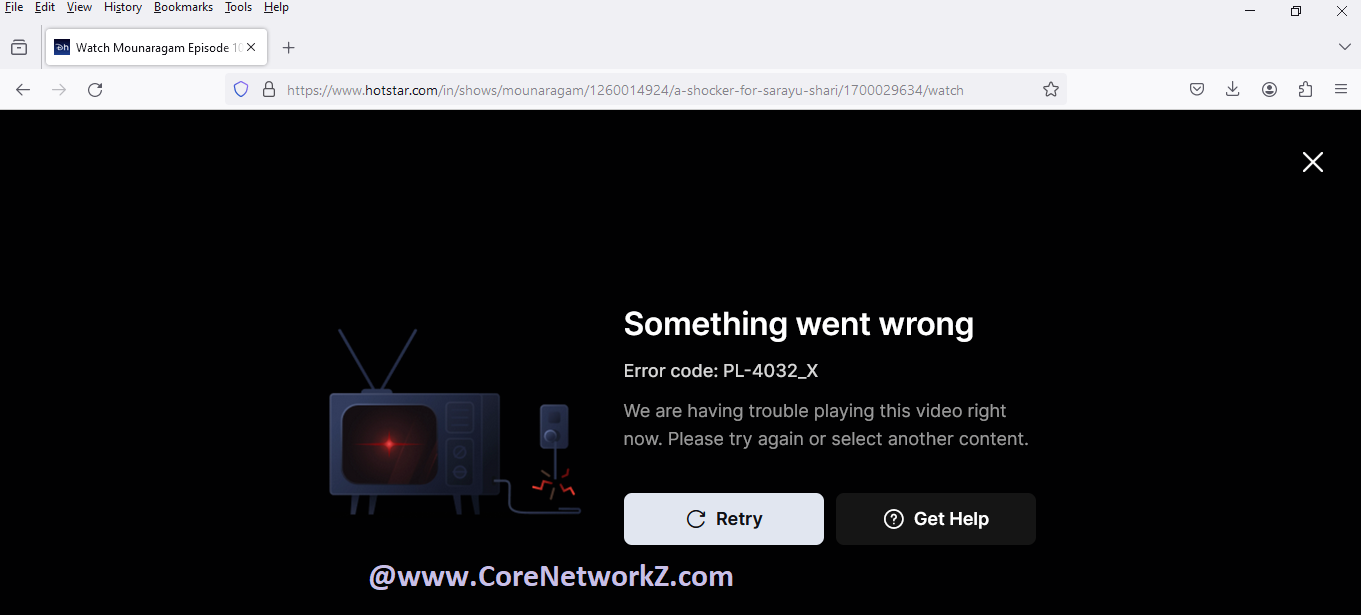
Hotstar showed the error message - 'Something went wrong - Error code: PB_WEB_PL-4032_X' with a retry button.
Do Disney + Hotstar Videos have Problems Playing On a Desktop PC?
To check whether the problem was because I attempted to play the Hotstar video on a Windows 11 desktop computer, I opened hotstar.com on Google Chrome browser.
To my surprise, Google Chrome showed no issues in running Hotstar videos. So, it is clear that the problem was not with the desktop computer but with the Firefox browser.
Sukanya Gopakumar confirmed this opinion in the comment section.
Comments from Dhanya Shiva and Ajith Thomas confirm my findings. They also faced problems with playing Hotstar videos on the Firefox browser. You can read their experiences in the comment section.
What is Disney Plus Hotstar Error pb_web_pl and How to Fix it?
To fix the Disney Plus Hotstar Error pb_web_pl error, we must understand it first.
The error code does not give much information. So, I visited the Hotstar support page.
I landed on the following support page. To my surprise, the solutions provided on that page are insufficient. They provide two solutions. They are:
Refresh the page.
Update the browser.
I have refreshed the Disney Plus Hotstar video page multiple times without success. My Windows 11 computer has the latest version of Mozilla Firefox browser.
Even the latest Firefox Version has Problems with playing Disney + Hotstar videos.
Since the official support page has no real solution, I searched further.
I found a solution from Ubuntu forums about setting the media App approval status on the Mozilla Firefox browser. It fixed the issue on my PC even though I am not using Ubuntu Linux.
Let us check how to resolve the problems with playing Disney Plus Hotstar video on a Desktop PC or laptop.
Type about:config on the Firefox address bar and press the enter key.
-
You will see a warning -Proceed with Caution. Click the button Accept the risk and Continue.
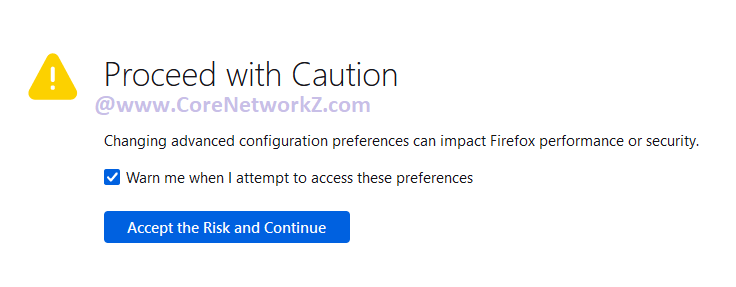
Type media.eme.require-app-approval on the search bar.

Click the toggle button to change the status to True.
You may need to restart the Firefox browser. After this, you will face no problems playing videos and movies from the Hotstar website on your desktop computer.
Adhil Aboobacker and Roopesh Joshi confirmed this solution. You can read their confirmation in the comment section.



Thank you, Alex. I also faced this problem. I opened Hotstar on Firefox, but the video was not playing. I thought I was alone, but your post made me aware of this Hotstar bug.
ReplyDeleteThank you for your comment Dhanya.
DeleteThank you, Alex George, for the solution. I followed your advice to change the media ame value status. Now there is no problem running Hotstar videos on my desktop PC.
ReplyDeleteThank you for the confirmation, Roopesh.
DeleteThank God for this post. Hello Alex, I was thinking it was something unique on my laptop. Your post helped me a lot.
ReplyDeleteThank you for your comment, Ajith.
DeleteYou are right Alex, Google Chrome has no problem with playing Hotstar serials.
ReplyDeleteThank you for the confirmation, Sukanya.
DeleteYour solution worked. Thank you.
ReplyDeleteThank you, Adhil, for the confirmation.
Delete