Welcome to CoreNetworkZ Tech Solutions. Today, I will explain how to configure Virgin Plus Mobile Internet service on your smartphones. After reading this article, you will learn how to set up a faster Mobile Internet connection with Virgin Plus APN on your device.
Before the setup process, let me tell you a few details about this mobile service provider.
Virgin Mobile is a mobile network brand with a presence in many countries.
In Canada, they operate through the Bell network and give good coverage to their customers.
So, any Virgin Mobile user can visit Canada and access the mobile data network without any issues.
However, some international users need to change their APN to start getting online. One of my readers, Valentina Rosina, mentioned her experience in the comment section.
They may need to change the mobile APN value to access mobile data service.
Valentina mentioned that after reaching Canada, she had to change the APN values to go online on her mobile phone. This tutorial explains the procedure for setting up Virgin Mobile Canada APN on iOS and Android devices.
If you want to change the current APN settings to the Virgin Mobile Canada settings, follow the steps below.
Steps to Update Virgin Plus Mobile Canada 4G APN on iPhone
If it is the first time your iPhone accesses Virgin Mobile Data in Canada, you must set up the APN value.
Follow the below instructions carefully.
Tap on Settings.
Tap on Mobile Data.
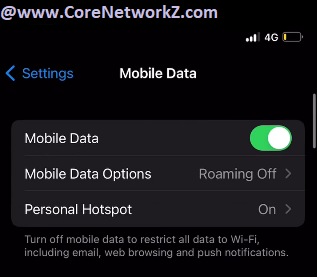
Turn on Mobile Data.
Tap on Mobile Data Network.

Type the following details into the fields under Mobile Data.
APN pda.bell.ca Username -- Password --
Enter the following details under Personal Hotspot.
APN pda.bell.ca Username -- Password --
Fill the fields under MMS with the following details.
APN pda.bell.ca Username -- Password -- MMSC http://mms.bell.ca/mms/wapenc MMS Proxy web.wireless.bell.ca MMS Max Message Size 1048576 MMS UA Prof URL http://www.apple.com/mms/uaprof.rdf Once you fill in the fields, save the changes and exit the window.
You have successfully updated your iPhone with Virgin Mobile Canada 4G APN settings.
If your iPhone fails to join the network, reboot it.
We covered the iPhone, so now let us check how to add Virgin Mobile APN settings on Android phones in Canada.
Virgin Mobile 4G LTE APN Settings For Android Phones in Canada
Virgin Plus offers multiple brands (Samsung, Google Pixel, and Motorola) Android phones with preinstalled APN values. But if you bring your phone, you must set up the device to access the Virgin Plus Data service.
So, let me explain the steps to manually set up Virgin Plus Mobile 4G LTE APN on Android phones (for users in Canada).
Tap on Settings.
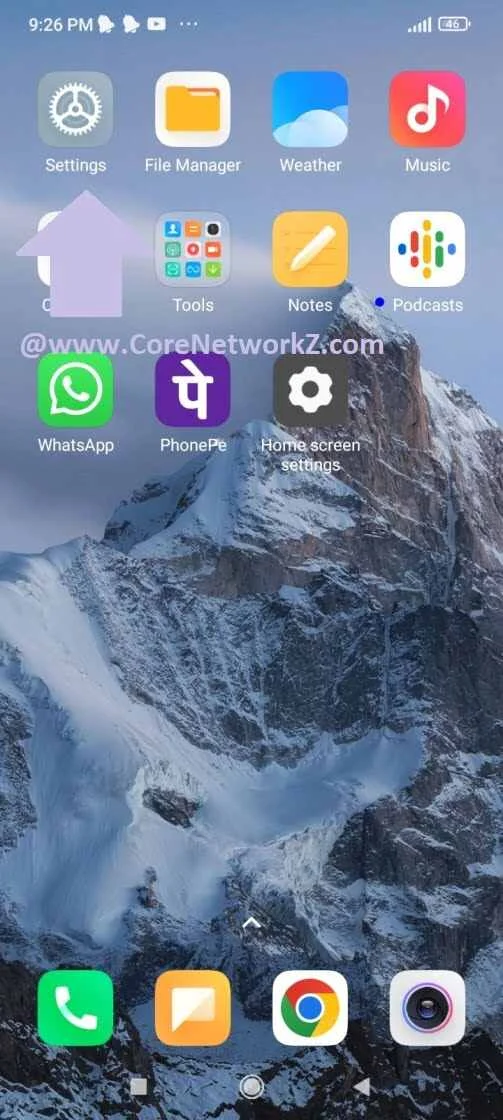
Tap on Connections.
Select Mobile Networks
Tap on Access Point Names
You can manually add the APN Settings for Virgin Mobile Canada 4G network.
Use the following data to complete the manual 4G APN configuration.
Name Virgin Plus APN pda.bell.ca Proxy web.wireless.bell.ca Port 80 Username -- Password -- Server -- MMSC http://mms.bell.ca/mms.wapenc Multimedia Message Proxy web.wireless.bell.ca Multimedia Message Port 80 MCC 302 MNC 610 Authentication type PAP APN type Default APN protocol IPv4/IPv6 APN roaming protocol IPv4/IPv6 -- means keep the field blank.
Save the Changes and restart your Android Phone.
This tutorial covered the steps to configure Internet APN settings for Virgin Mobile users in Canada.
Rogers Canada 5G APN Settings For iPhone & Android Devices
Check Last Facebook Login Details With Location, Browser, OS
What is a Network Router And Which Are Its Functions in Detail?
Thomas Caine shared his experience with the Virgin Mobile network (during his Canada trip). He has a Virgin Mobile SIM from UAE. After changing the APN values, it worked well in Canada.
So, if you are visiting Canada with a Virgin Mobile SIM connection, you will face no issues with mobile data coverage.



Hello Alex,
ReplyDeleteYou mentioned in the article that most Virgin Network users do not need to change their phone settings to access Virgin Plus Mobile Data once they reach Canada. Well, I had to change the APN values to start browsing. I think you should mention it in your article.
Hello Valentina,
DeleteWelcome to CoreNetworkz Tech Solutions. I have updated the article with your experience after reaching Canada.
Hi Alex,
ReplyDeleteI purchased a Samsung Galaxy phone from India but soon will go to Canada. I will bring this phone, but can I take Virgin Plus Internet on this phone once I reach there?
Hello Subhra,
DeleteYes, you can.
Thank you, Alex, for this tutorial. I have a Virgin Mobile subscription from UAE, and my last vacation was in Vancouver. I had doubts whether this SIM would work in Canada. But, no issues at all. All I had to do was replace the UAE APN with Canada APN, as you suggested.
ReplyDeleteHello Thomas,
DeleteWelcome to CoreNetworkZ Tech Solutions. Thank you for sharing your experience.